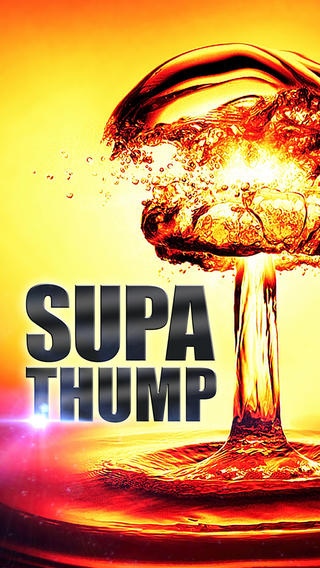Supa Thump 1.0
Continue to app
Paid Version
Publisher Description
*** PLEASE READ - VERY IMPORTANT *** para.ms/st/x-y WILL NOT WORK! Please use: supathump.appspot.com/t/x-y Replace the "x-y" above with your unique preset numbers. You will not change anything in the app. This new URL, is what you'll type into the address bar. We've already submitted a new version of Supa Thump to Apple and are awaiting approval. Sorry about this minor inconvenience. ______________________________________ The TV performance rights for Supa Thump's web thumper is reserved by Rostami Magic. You can not perform Supa Thump's Web Thumper or the Web Search thumper effect on TV. You are welcome to perform those effects in your live performances. If you wish to perform these effects on TV, please email Greg at grostami@gmail.com Any references to the Web thumper has been removed from the Supa Thump manual. The most powerful utility in magic is now ALWAYS with you. Since the invention of radio, magicians have used "Thumpers" to secretly communicate information. These expensive electronic devices are not customizable, limited in range and can only send limited information. That's all about to change . . . Imagine a thumper that you always have with you (since it's your iPhone). The transmitter can be ANY device that can connect to the internet (smartphone, tablet, computer). The receiver can either be your device or your spectator's web browser. You can perform Supa Thump either with an accomplice or alone. If you want to use an accomplice, simply ask a friend to go to a website on their device and transmit to you (they don't need an app). If you wanna perform alone, your device can be used as the transmitter, while your spectator's device becomes a secret receiver (once again without an app)! Here are some examples with an accomplice: Tell your audience you can FEEL money. Put your hand behind your back and ask them to hand you any bill. You'll know which bill they handed you, without ever seeing it! Demonstrate your super vision by reading the last four digits of the bill's serial number, even though it's 20 feet away! Have them remove a card from a shuffled, borrowed deck and show it around (you NEVER touch the cards) . . . with your back turned, you'll KNOW their card!! Ask them if they can guess which of the standard apps you're running on your phone. Leave your phone face down on the table. They say "calculator" (no voice recognition), they flip over the phone and discover that you're running the calculator! Features of Supa Thump: So easy that you'll be doing it instantly. When performing, once you launch Supa Thump, you never touch it again! Your accomplice can be anywhere in the world. If they can access the internet, it'll work. They can use ANY device (smartphone, tablet, computer, etc). There's no limit to how many devices are transmitters and receivers. The transmitter gets a feedback signaling your accomplice that you received the signal. There's no limit to the number of variables that can be sent. Perform completely surrounded. Seven presets are included. (Basic, Grid, Swipe, List, Cards, Money, Examples) Create as many presets as you like for your own unique effects. You can send: Any vibration code Any Image online Text Any MP3 sound online Any URL (website) You can send all of the above AT THE SAME TIME! Get ready to move your magic to the miracle level. Download Supa Thump today. This app is intended for entertainment purposes only and does not provide true mind reading functionality.
Requires iOS 5.0 or later. Compatible with iPhone, iPad, and iPod touch.
About Supa Thump
Supa Thump is a paid app for iOS published in the Recreation list of apps, part of Home & Hobby.
The company that develops Supa Thump is Grigor Rostami. The latest version released by its developer is 1.0.
To install Supa Thump on your iOS device, just click the green Continue To App button above to start the installation process. The app is listed on our website since 2013-08-29 and was downloaded 23 times. We have already checked if the download link is safe, however for your own protection we recommend that you scan the downloaded app with your antivirus. Your antivirus may detect the Supa Thump as malware if the download link is broken.
How to install Supa Thump on your iOS device:
- Click on the Continue To App button on our website. This will redirect you to the App Store.
- Once the Supa Thump is shown in the iTunes listing of your iOS device, you can start its download and installation. Tap on the GET button to the right of the app to start downloading it.
- If you are not logged-in the iOS appstore app, you'll be prompted for your your Apple ID and/or password.
- After Supa Thump is downloaded, you'll see an INSTALL button to the right. Tap on it to start the actual installation of the iOS app.
- Once installation is finished you can tap on the OPEN button to start it. Its icon will also be added to your device home screen.